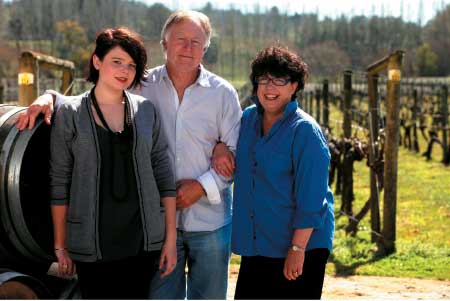Shopping for a new laptop computer in 2019? With all the different formats and operating systems out there, it’s easy to get confused. Bill Bennett offers some clarity.
If it’s been a while since you purchased your last new laptop, you’ll notice a few changes with the latest crop. There’s an even greater range of formats to choose from – however, this doesn’t make buying one any easier. So here’s a guide to help you navigate the options.
Laptop size hasn’t changed much over the years. We still have tiny ultra-portables, sometimes called ultrabooks. These weigh about a kilogram and are a few millimetres thick. The smallest might have screens that measure only 10 inches, more likely you’ll pick one with 12 or 13 inches. This is the most popular laptop screen size and means the computer has roughly the same footprint as this magazine. You can easily pop one in a briefcase.
Ultrabooks are optimised for portability and long battery life. This means they are often less powerful than bigger laptops, but usually the best choice for people who are on the move.
At the other end of the scale are huge, powerful laptops that either chew through batteries or are bulked up to accommodate more juice. Some big models are described as ‘desktop replacements’ – which tells you exactly what they are.
Other large-size laptops are high-performance workstation class computers in a smaller than usual package. They are popular with engineers and designers. Then there are the models designed specifically for gamers. These often have bright, outlandish physical designs. They can look like toys but are a good choice if you need a lot of grunt to crunch numbers. Their added bonus is that they are great for killing aliens in your down time, if that’s your pleasure.
Big laptops can be so bulky they are better described as ‘luggable’ rather than portable. Some weigh more than 5kg, and you can get large high-resolution screens up to 18 inches in size.
Today there is a wider variety of physical formats in laptops to choose from. The standard clamshell remains the most popular design. This is the familiar laptop with a screen in the lid; it opens to show the keyboard and, in most cases, a touchpad.
Clamshells have been joined by a number of convertible formats that combine elements of tablet design with those of a more traditional laptop. Convertibles have been around for years; laptop makers continue to tinker with designs. The most popular convertible format extends the laptop hinge, so you can fold the keyboard flat under the screen giving you what amounts to a thick tablet.
Another common convertible design has a detachable keyboard. When it is removed, you are left with a thin tablet.
There are variations on these convertible themes, they usually boil down to folding or detaching.
If some laptops have become more tablet-like, it’s also true that tablets now act more like laptops. Apple offers iPad Pro models where you can add a keyboard to make it more like a laptop. Meanwhile Microsoft Surface Pro devices sit almost halfway between tablet and laptop. They are sold without keyboards, but almost no-one buys one without also springing for the keyboard.
This brings us to the other important decision you need to make when buying a laptop: The operating system.
Choosing your OS
Around eight out of every ten laptops purchased run Microsoft Windows. That’s probably what you will choose. Although it’s not always the best choice, Windows is the straightforward choice if you don’t otherwise have a strong preference. There is safety in numbers. You can always find people able to help fix a Windows computer. If you have employees to equip, they probably know how to make it work and will be up to speed from the moment the computer lands in their hands.
In the past Windows was important because it runs many more applications than rival operating systems. That’s not so important now that the most important applications are cloud-based. Even so, all the main apps will run on a Windows laptop without compromise.
Apple is a popular alternative. As a rule, people working in more creative roles choose MacBooks over Windows. Apple’s MacOS operating system is arguably easier to use than Windows, although not everyone agrees with this. In truth these things are as much a matter of taste as anything else. Few MacBook owners would switch to Windows without a fight.
Most apps run fine on MacOS. There are a handful of narrow niche applications that might not. So if you use something exotic for your work, look elsewhere.
Apple has a reputation for being expensive. In truth Apple prices are in line with similar business class Windows models from big names like HP, Dell or Lenovo. What you don’t see are cheaper alternatives, the Windows computer brands all offer lower-cost ranges.
What about Chrome?
Speaking of cost, business users rarely choose Google’s Chrome operating system even though Chrome computers are often the cheapest of all. In general, Chrome is for people who spend all their time working online in cloud apps. It is popular with schools and in other places where cost is the number one consideration.
Chrome is worth considering if your business is committed to using Google’s applications. They are especially good when people need to collaborate on documents. The negative side of this is that you lose privacy along the way.
There are two more left-field operating systems: Apple’s iOS and Google’s Android. These are phone operating systems. iOS turns up in iPads while there are tablets and low-cost laptops that use Android. If you mainly work in the cloud these could meet your needs. There’s an added advantage of not needing to learn two ways of doing things. Your computer will work as if it were a giant phone with a keyboard.
To a degree your best operating system choice is already made for you. If you’ve been using Windows or MacOS in recent years, you’ll be up to speed faster and more productive if you stick with what you know. At the same time, you may have invested in software that doesn’t travel easily from one operating system to another.
Moving from one to the other takes a period of adjustment where you might work slower than normal. Your fingers and brain will have learned shortcuts and workflow patterns that don’t automatically transfer.
By all means explore the alternatives but keep that adjustment period in mind when weighing up the pluses and minuses of moving to another system.
This article first published in NZBusiness magazine. Bill Bennett is an Auckland-based business IT writer and commentator. [email protected]